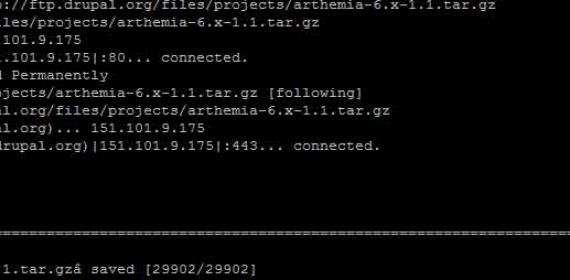
1)Copy the module download link. Normaly ending with .gz. In a Web browser, go to the module's page at drupal.org , right-click the Download link for the version you want, and copy the link location.
2) In an SSH goto module folder of drupal
cd www/sites/all/modules
i.e to go to your modules directory. For themes go in www/sites/all/themes in same way.
3) Usage wget command to download module or theme compressed version from drupal site.
Such as for downloading theme I can simple use from theme folder:-
wget http://ftp.drupal.org/files/projects/arthemia-6.x-1.1.tar.gz
4) Type following command for extracting archive:
tar -xzf arthemia-6.x-1.1.tar.gz
5) It is now safe to delete the file you downloaded, like this:
rm arthemia-6.x-1.1.tar.gz
6) Go to your admin/build/theme or module page in a Web browser and enable the module.
